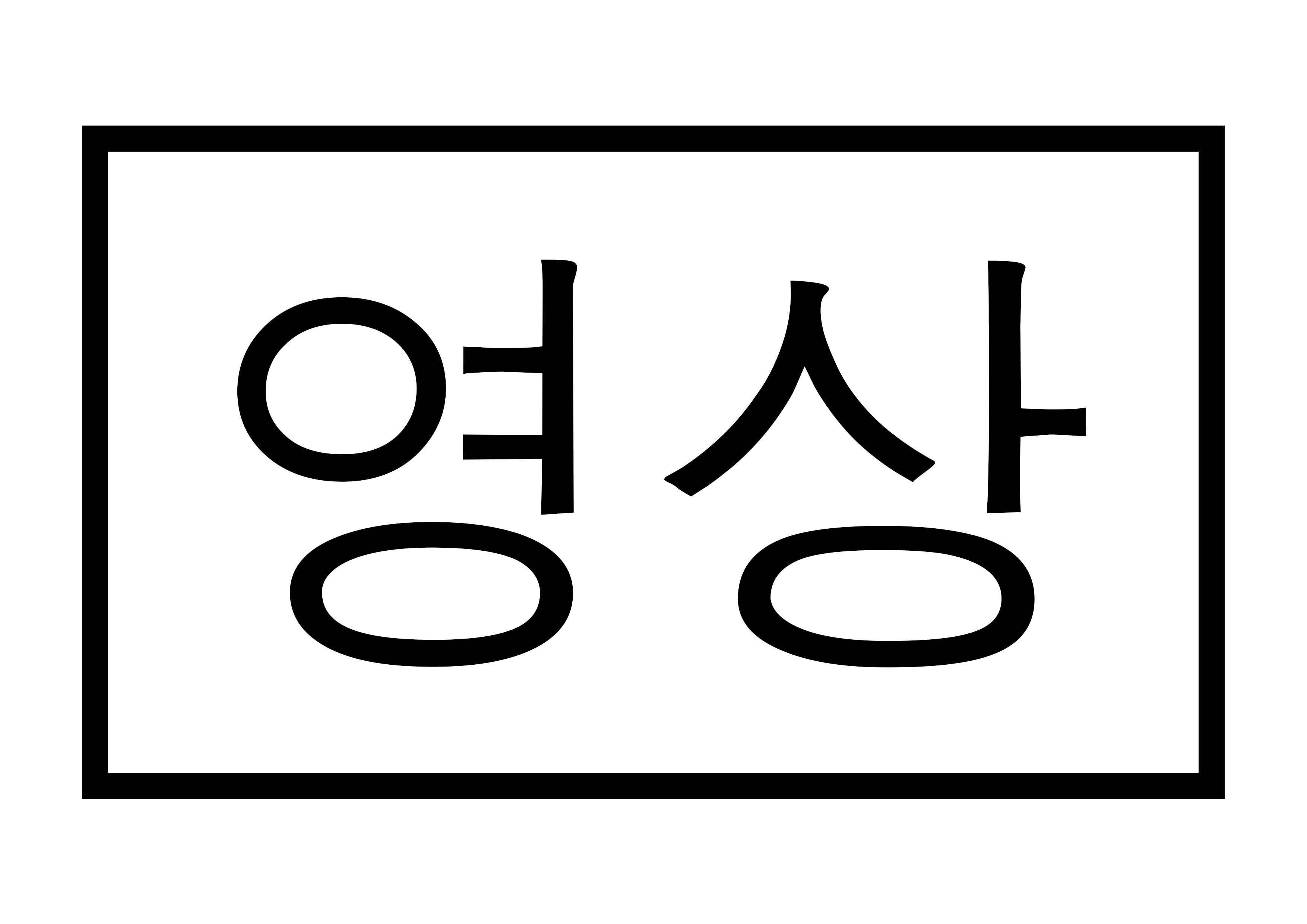‘영상: image, video, reflection’ (YeongSang) explores how phenomena might exist at the threshold between physical and digital presence. By sculpting digital mass that responds to its physical setting, this site-responsive augmented reality artwork toys with viewers' perceptions, encouraging new considerations of how ‘being’ might transcend medium in an age of dazzling technological development. 영상, like a physical metal sculpture, visually mirrors its environment. Through their phones, viewers can see their warped reflections bending across the sculpture’s surfaces, surrounded by the colours, shapes and textures of their environment. Similarly, the sculpture responds to environmental changes in wind. Perceptually, the sculpture exists inside reality - it reflects, responds, and is tangibly congruent with its surroundings when viewed through AR, but without the ‘window’ of a device, the sculpture is non-existent. With this digital emulation of physical presence through real-time visual and environmental data, the work articulates Ivan Illich’s description of the ‘Internet of Things’ as a ‘parallel, digital global culture’ mirroring our world in the digital realm [1].
This piece pays homage to two pioneers of expanded media – Nam June Paik (South Korea) and Herbert Flugelman (Australia). Paik’s voluminous explorations of video art “put the video image into a vast array of formal configurations” [2] reconceiving video imagery as a sculptural material. Works such as TV Chair and TV Garden play with live camera feeds and site specificity.

Herbert Flugelman, in works such as Cones, “developed an enduring interest in creating works that were linked to their broader environment, and the high reflectiveness of stainless steel was an essential part of his work. The sculptures become ambiguous objects in the sense that they reflect their surroundings in a painterly way” [3]. This work explores the conceptual middle ground, where video becomes a sculptural material bridging digital and physical realms, facilitating site responsive, technologically mediated experiences.